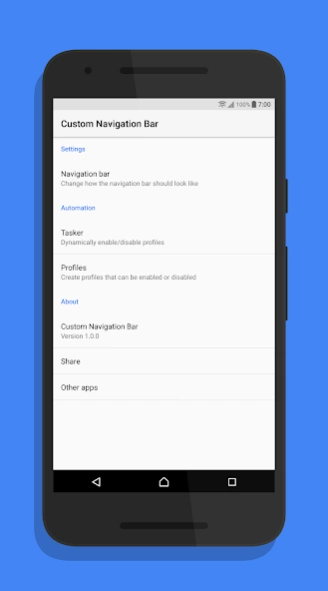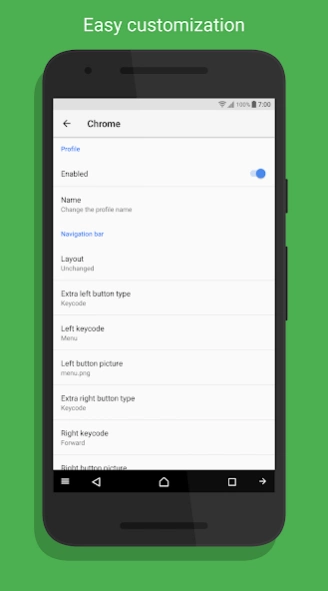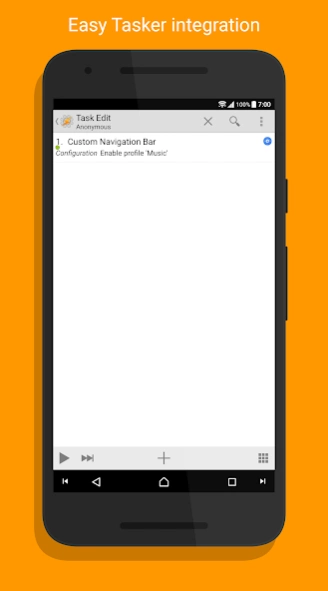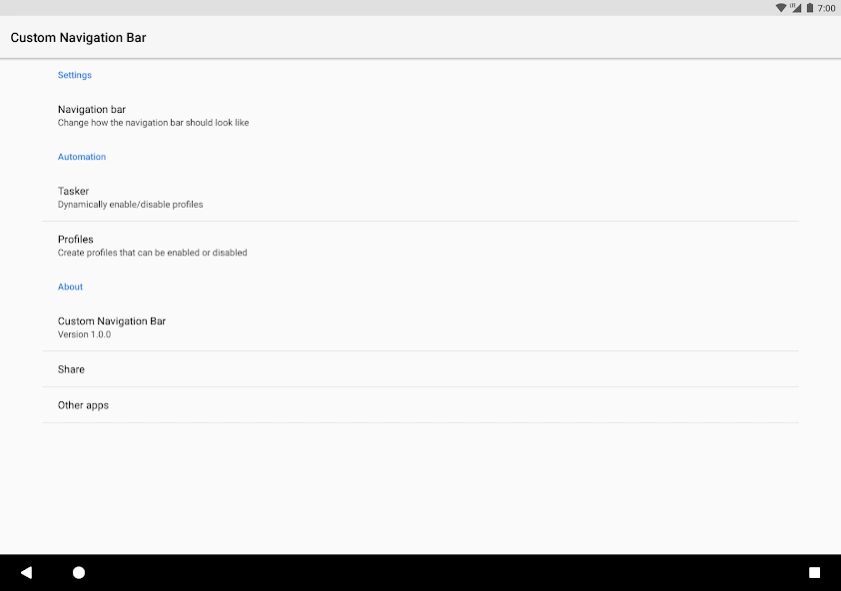Custom Navigation Bar 1.1.0
Free Version
Publisher Description
Custom Navigation Bar - Get Android O navbar customizations on your Android N device!
Disclaimer: This app doesn't work on Android 10.
Get navigation bar customization feature on your Android N+ device!
This app allows you to add custom buttons to your existing navigation bar. No root required!
Please read all the descriptions before downloading and don't leave negative reviews without contacting me first. I'll try to help you.
Features:
- Add custom buttons to your navigation bar
- Customizable navbar layout
- Tasker integration for contextual navbar
- Easy to setup
- No root or xposed required *
Compatibility:
- Not working on ResurrectionRemix, Beanstalk, AospExtended or anything that uses DirtyUnicorns smartbar
- Not working on EMUI, LG UX
- Partially working on Galaxy S8/S8+ **
- Working on Android 7, 7.1, O preview
- Working on LinageOS
- Working on Nexus devices
- Working on Sony Xperia devices
*This requires a permission to be able to modify the navbar. You will need either root or a pc to grant it.
*If you phone have root, you will be prompted for root access for the app to do all the things automatically. You can choose to deny that if you want to grant the permission by yourself.
**Due to a system bug on Samsung devices, Some apps functions including extra right button and button themes will be unavailable.
Want to help translating the app to your language? Read here: https://github.com/CustomNavigationbar/resources
About Custom Navigation Bar
Custom Navigation Bar is a free app for Android published in the System Maintenance list of apps, part of System Utilities.
The company that develops Custom Navigation Bar is paphonb. The latest version released by its developer is 1.1.0.
To install Custom Navigation Bar on your Android device, just click the green Continue To App button above to start the installation process. The app is listed on our website since 2019-09-06 and was downloaded 1 times. We have already checked if the download link is safe, however for your own protection we recommend that you scan the downloaded app with your antivirus. Your antivirus may detect the Custom Navigation Bar as malware as malware if the download link to xyz.paphonb.systemuituner is broken.
How to install Custom Navigation Bar on your Android device:
- Click on the Continue To App button on our website. This will redirect you to Google Play.
- Once the Custom Navigation Bar is shown in the Google Play listing of your Android device, you can start its download and installation. Tap on the Install button located below the search bar and to the right of the app icon.
- A pop-up window with the permissions required by Custom Navigation Bar will be shown. Click on Accept to continue the process.
- Custom Navigation Bar will be downloaded onto your device, displaying a progress. Once the download completes, the installation will start and you'll get a notification after the installation is finished.